Why do a repetitive task when you can spend your time more productively? Our technology tools offer many options for improving our efficiency but so many people don’t know how to do it. This year our education series for MSP’s is about just this. How to help your client’s employees be more productive through the use of modern tools and by doing so help your clients make money and by doing that, make money yourself. Here is a very small thing that you can show your clients how to do, that can make a big difference to their daily work life.
What will happen when your clients see this? Some will want to use it. Some will call you for assistance, those are billable hours! Some will ask the best question, “If we can do this does that mean that we can that this too?” That’s a project in the brewing. This is how MSP’s make money in the cloud era.
Each month in the series, M365 Admin: Make Money! I’ll be showing you a project you can sell and deploy to your clients using tools and software they already own. Nothing to buy except for your services! Find out more and get signed up for the whole series or just the upcoming one. https://www.thirdtier.net/shop
Below is re-print from my MSP, Harbor Computer Services, client facing blog. https://harborcomputerservices.net
Many times you find yourself writing the same email over and over again, maybe with a little change here or there. Rather than hunting down the last one from your Sent folder, wouldn’t it be nice to have a template available to use? You can! Here’s how!
- First you’ll want to start with a new email in Outlook.

- Go ahead and type or paste your template message. You can fill everything except the To field.
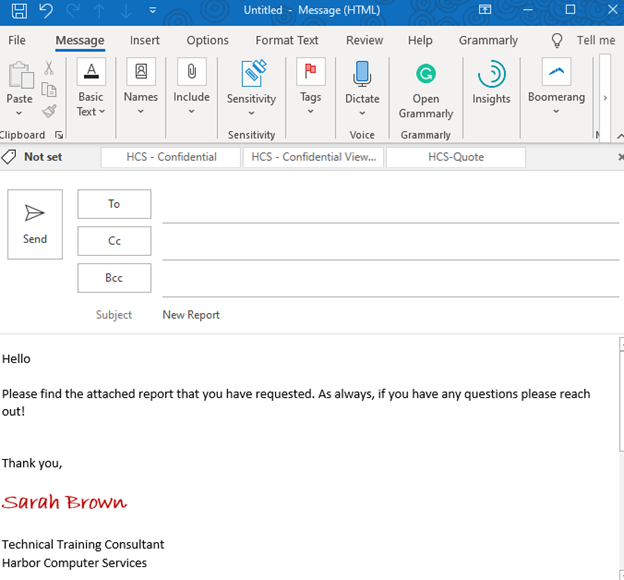
- In the message window click the File tab and then Save As. A Save As window will pop up.
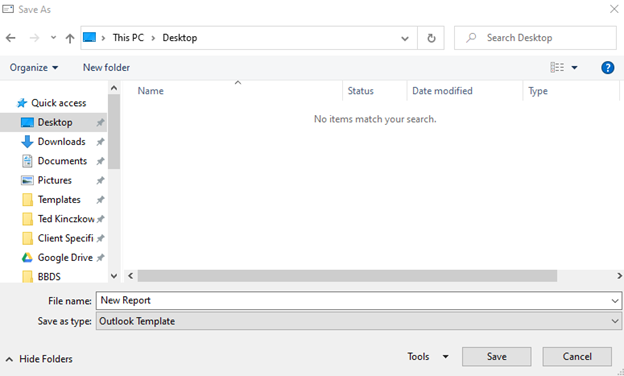
- Navigate to and choose the location in which you would like to have your template on the left side of the Save As window. I’ve chosen to save this file to my desktop but you could also create a folder in OneDrive for your templates.
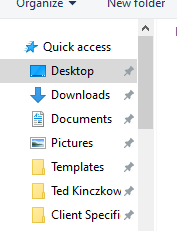
- Next, give your template a name and in the Save As Type box, select Outlook Template.
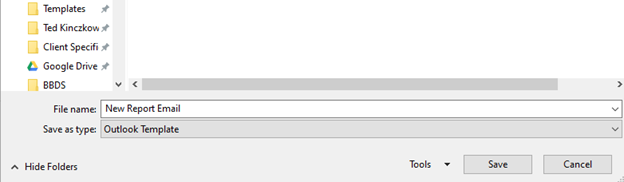
- Click Save
That’s it!
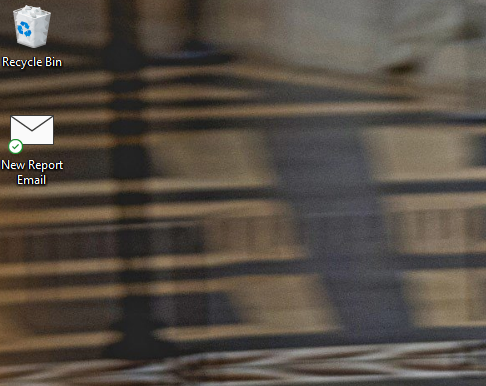
All we do is support IT professionals. Help for IT Pros, Super Secret News, Security community, MSP Legislation community, Kits, papers, MSP training and more. https://www.thirdtier.net




