It’s not often when I can’t find the reason for a technical problem but this one has me stumped. Maybe you can help me find the root cause. I’m a root cause kind of person. I don’t like to fix without have the why behind it.
In Outlook, I have a Quickstep. This quickstep generates a new email and populates a group of email address into the bcc field. The email that it generates will not send, nor will it be saved as a draft. The error message generated in Outlook is Something went wrong. You may want to try again.
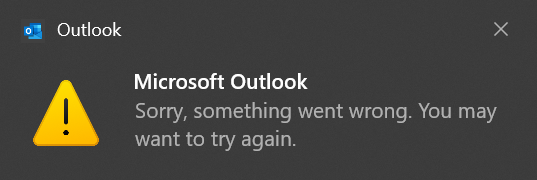
Application event log records the same as above. There is no entry in the Office Alerts events log. Running the SARA tool results in no problems found. To see if perhaps the Quickstep was corrupt I deleted it and created a new one. This did not resolve the issue. I removed the mailbox and added it back in. Thinking perhaps there was a problem with the mailbox in Outlook. This did not resolve the problem.
The issues only occurs for one mailbox in my Outlook. I have four mailboxes. All of the other mailboxes can use Quicksteps without a problem.
My Bing search capabilities didn’t come up with anyone who has had an issue like this before. What’s your guess on why this is happening?



5 thoughts on “This one has me stumped”
Could there be a problem with the specific email addresses? Does it fail if the address is just one generic email typed in that is not part of your Address book? Maybe an invalid email address is cached…
that’s a good thought but it doesn’t seem to be the case. If I take those addresses and paste them into a new email, the email sends just fine.
Have you tried these steps in order?
1. Delete the contacts used for the Quick Step.
2. Delete the Quick Step.
3. Create the contacts typing the email address and not use any cached addresses. Delete cached addresses if they appear.
4. Create the Quick Step.
If that doesn’t work I suggest using the Quick Step with one email address at a time to narrow down if one specific email address is the problem.
Yes this has been tried. The Quickstep works fine, as long as the addresses aren’t in the BCC field. All addresses are valid.
Rule out the machine. There are many things that come to mind. Microsoft doesn’t like third parties populating outlook. An update would be my first thought. Simple solution for that is to run a roll back to the previous version and try again. My second thought is let’s just rule out the machine or the profile of windows or outlook. Create a new user on the computer login. set up outlook. run the test and eliminate the machine as the problem. If it works in the new win profile outlook profile it may be a temp environment or registry issue in the original profile