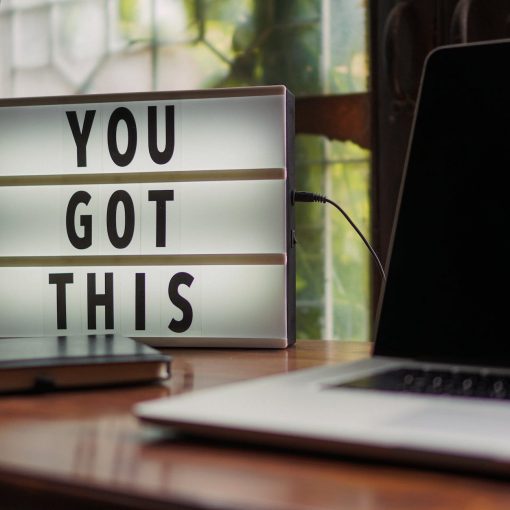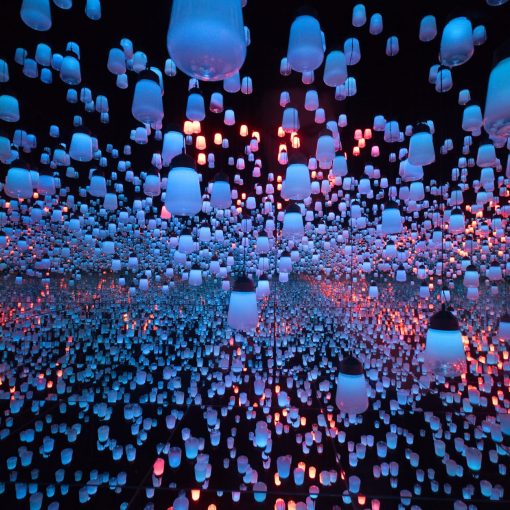Since doing at ad hoc video last year on operating my MSP without an RMM tool, I’ve gotten a steady stream of inquiries and that video still gets daily downloads. It seems that there are a lot of people that want to change things up. So, let’s start to dig in.
What does no RMM mean?
It means not subscribing to a third-party tool to manage Microsoft products. If you’re looking for a definition to fit inside a nutshell that’s a decent definition.
The bigger picture though is that you can subscribe to tools to help you in your business, but you shouldn’t be going broke because of it. I do one-on-one business consulting and peer group mentorship. I also do M&A consulting. In those roles I see a lot of excess expense driving down profits for IT business owners. The monthly bill for these excess subscription services is $700 a month for the very small firm into the thousands for the typical size firm.
Step 1
Audit yourself. Take a look at everything your company subscribes to.
- Is there overlap?
- A lot of times one tool suite does many things. I see a lot of cases where companies are subscribing to multiple tools just because one does a thing slightly better than the other. Fine. But does it do it so much better that it meets the criteria of the third bullet point?
- Is the tool still necessary?
- I Sometimes you’re paying for a tool because you’ve always been paying for the tool. Technology moves on. Perhaps Microsoft does this natively now. Perhaps you’re hanging onto paying large sums of money, but you only really need to use that function for very few clients today. Evaluate whether doing it manually might be more cost effective.
- Another common scenario is that you’re using a tool to perform a function that isn’t really necessary anymore but you’re doing it because you’ve always done it. In sailing we call these irrational fears, being stuck in chicken harbor. Get out there!
- Is it making you money?
- The assumption is that using a tool to perform a task quicker makes you more money. This isn’t necessarily the case. Tools can become a crutch. This results in your staff not understanding the underlying cause and never getting to the root of a problem but instead relying on the tool to solve the problem over and over again. Tools can end up being used to keep your company in a rut, doing the same things over and over again for years even after the value of that task has declined. Dependency on a tool can result in missing the value of hands on – eyes on where you’ll be able to see the bigger picture of what’s happening in the environment. Use a tool for the assistance but not as a crutch, or a replacement for good IT skills. Any tool should make you money. Evaluate its profitability just like you would an employee.
Step 2
Adopt change. Our focus as MSPs as changed. If your tools haven’t, then there’s a problem. It means that you’re adding on, rather than replacing. Today our top concerns should be identity security, data security and device security. Security, security, security. If your tools don’t match up with those concerns, then it’s time to evaluate why you are still paying for that tool. You can’t afford to add-on. Replace instead. Stop doing the things you used to do and replace those tasks with tasks related to today’s concerns.
- Train your staff in modern IT
- Train your clients employees in modern work
If you aren’t investing heavily in training, then you’ll find it more difficult to move forward with the staff you have. There are two choices. Train them in modern IT or hire new ones that are already trained. However, in this economic era of full employment finding those that are already trained will be difficult.
Recognize that clients that are trained in modern work methods are more secure and more productive. Train them.
Step 3
Adopt Microsoft’s toolset as fully as possible. You’re already paying for it.
- Learn and implement Azure AD. It’s not just users, group and passwords. It’s a full management system.
- Implement Intune (Endpoint manager)
- Implement Microsoft Defender ERP
- Implement Purview (Compliance and Data Management)
Step three is huge for most MSPs, and you won’t get there tomorrow. It will take months or even a couple of years to get there. Modernize your MSP is a huge task but, in the end, you will have a more compelling offering, be more profitable and be ready for the next decade.
All we do is support IT professionals. Microsoft 365 technical assistance, Super Secret News, Security community, MSP Legislation community, Intune, Defender and Lighthouse community, Peer groups, Kits, papers, Business consulting and more. https://www.thirdtier.net