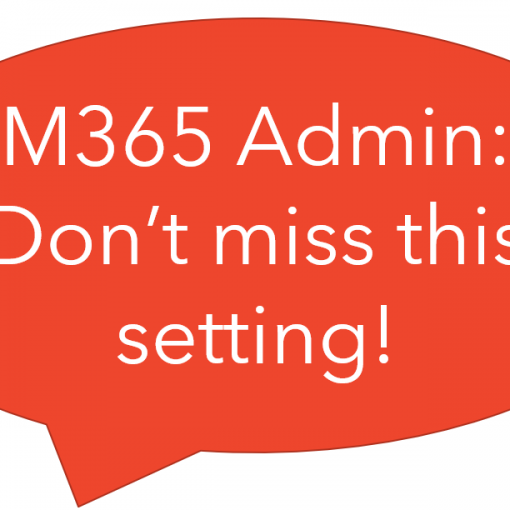This is as much for me as it is for you, because I’m constantly forgetting where this is and it’s more common that resetting a password these days.
To reset and require a user to register with MFA again, from scratch, Go to https://entra.microsoft.com, then Users, click the User you want to reset MFA for and then select Authentication methods from the menu and click Require re-register multifactor authentication at the top of the page. You’ll get a message prompting you to verify that this is what you want to do.
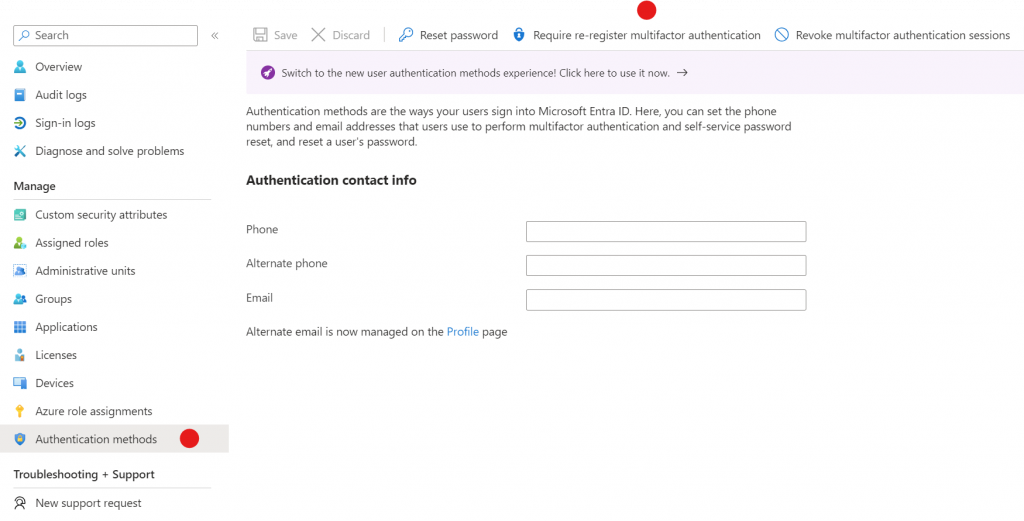
All we do is support IT professionals. Help for IT Pros, M365 admin News, Security community, peer groups, MSP training and more. https://www.thirdtier.net