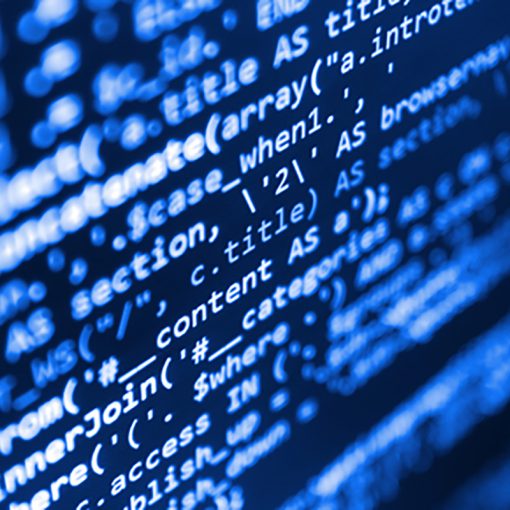Defender for Office has a new way of making it easy for you to deploy policies. Instead of editing the default policy or creating your own you can now use one of the Presets. But what do they contain?
Microsoft has published this handy chart.
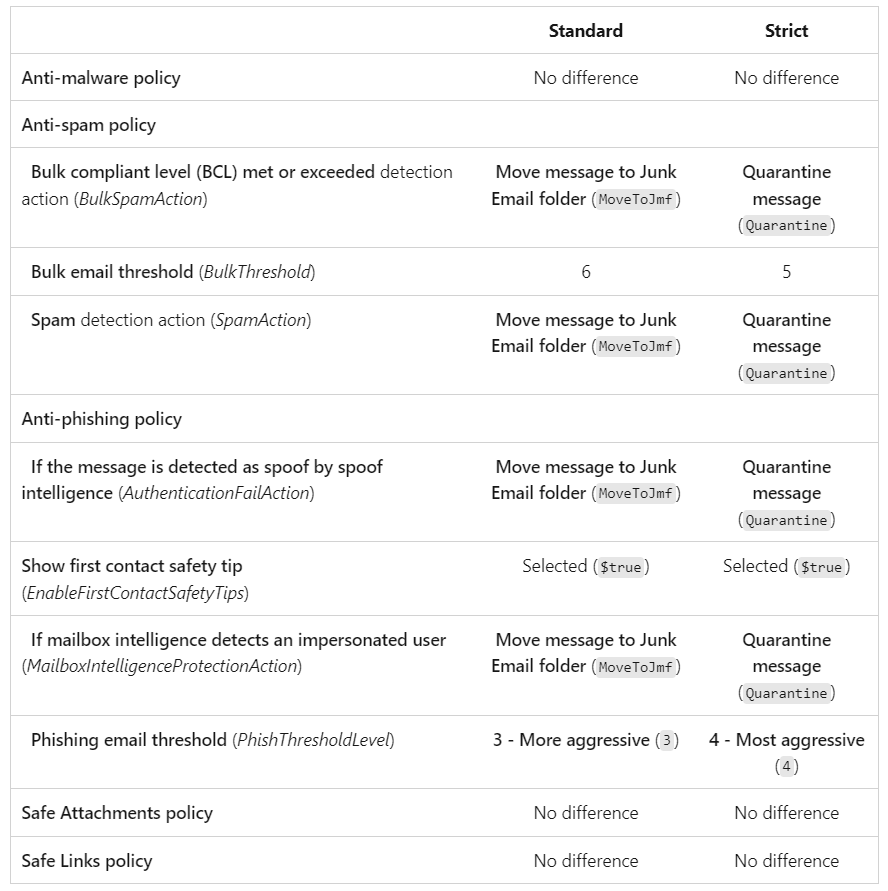
What does it mean when it says No Difference?
It means that the policy is applied the same in both cases but it does not mean that they are the same as the Default policy. For example, here is a graphic on the difference between the Safe Links policy Default and Presets.
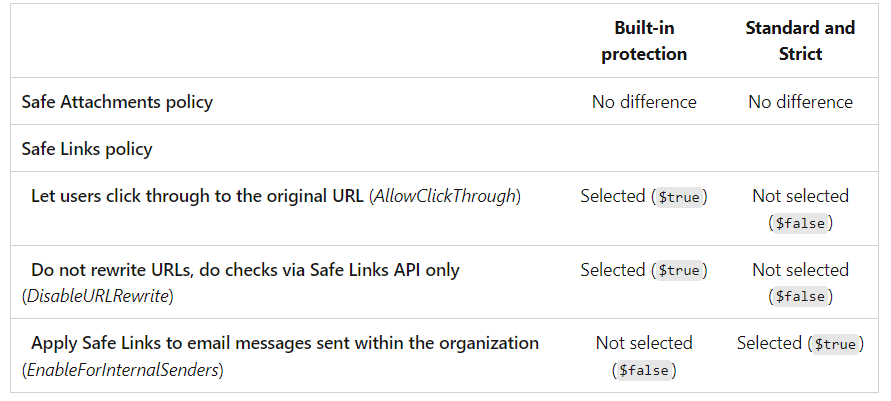
The above graphic then leads us to wonder that the default Safe Attachment policy contains. The default status of Safe Attachments is that there is no policy. You need to create one. The Safe Attachments policy you create will be processed before the Preset policies. Similarly, if you don’t like the Safe Links policy as shown above, if you create a custom one it will be processed before the Preset.
To learn how to set up a Safe Attachments policy go to the link below.
All we do is support IT professionals. Help for IT Pros, M365 admin News, Security community, Mentor-led Mastermind groups, MSP training and more. https://www.thirdtier.net