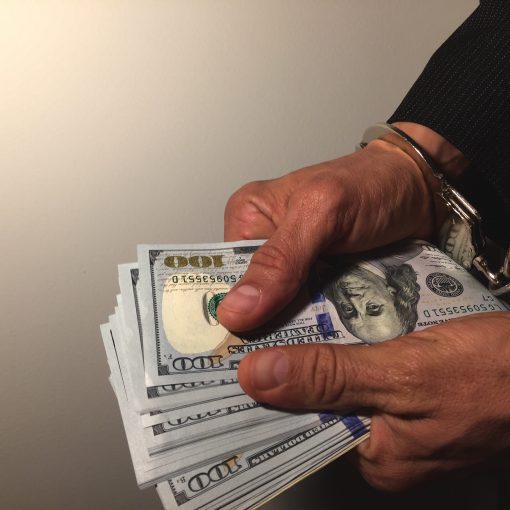Recently a hotfix for Windows 7 that needs to go out to every Windows 7 computer has had many people scratching their heads at the annoyance of having to touch so many computers. A HotFix is something you click on a link and download to an individual machine one by one right? Not necessarily so. RMM tools can help. But if you don’t have those, why not use WSUS? Calvin McClennan reminds us how to manually add an update to WSUS.
Contents of this blog post from Calvin McClennan, Canadian Small Business Sever MVP. Learn more about Cal https://mvp.support.microsoft.com/profile=5C4CD4A6-BAEA-4D65-BC69-22446A23E0BA
In WSUS, click on the server name in left column, then Import Updates in right column. A new IE session to the Update Catalog opens – enter the KB and click search…

Select the updates you want then click View Basket…

The import directly to WSUS should already be clicked, then click Import and wait for download to complete…

If download fails – redo (it happens).
The newly available update will show on the All Updates screen for you to select to install as normal after the respective client PC’s have had their update check done.

Originally posted in 2013 this popular post was migrated over from our previous blog
Make your IT business better than the competition. Help for IT Pros, TechYourBooks, Super Secret News, Women in IT Scholarship program, Ransomware Prevention Kit, 365 Security kit and more. https://www.thirdtier.net