Scenario
It is determined that a user outside of normal IT operations should be given the ability to manage the email quarantine for the company.
This is an awesome responsibility with significant liability attached. Hopefully the person that this is being assigned to understands the implications and is fully trained on risk management, phishing and malware detection.
Granting quarantine management to one individual
This procedure creates a new role that will be assigned to the user at the client who wants the responsibility of managing the quarantine for the entire company.
Open https://security.microsoft.com
Navigate to Permissions/ Defender XDR/ Roles
Add a custom role called quarantine manager
Continue to the next step in the wizard.
Select Security operations and configure as shown.
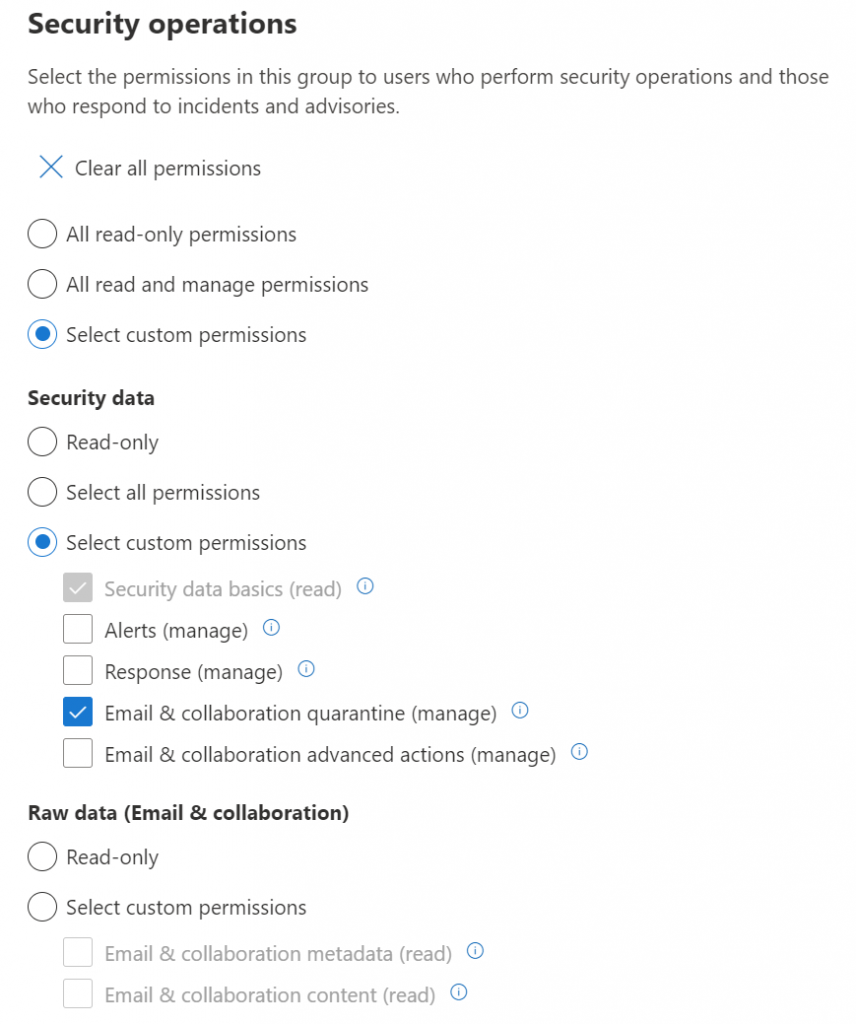
Continue through the wizard to Assignment and assign this role to the user that will be managing quarantine.
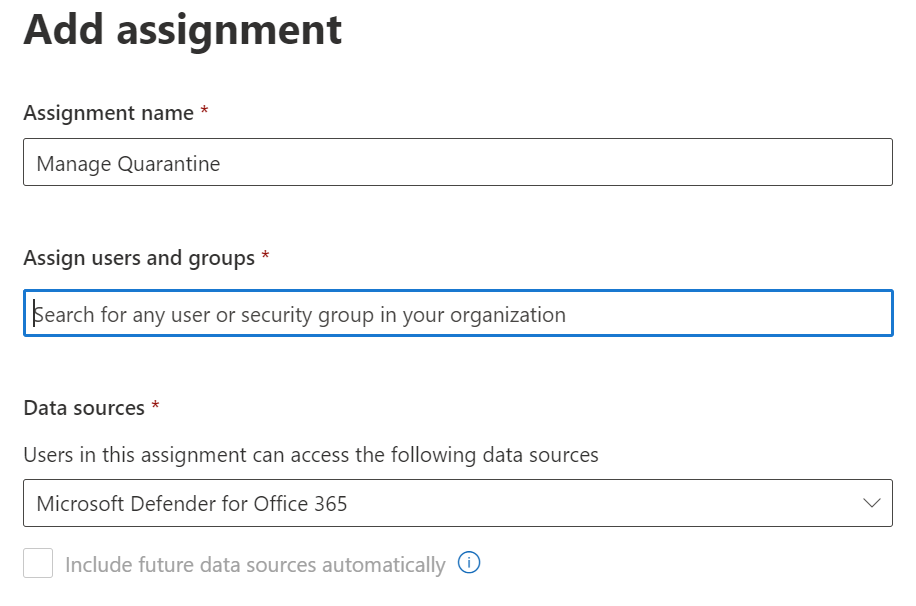
Finish the wizard and allow some time for this permission to propagate to the user.
The user you have selected is now manager of the quarantine.
All we do is support IT professionals. Help for IT Pros, M365 admin News, Security community, peer groups, MSP training and more. https://www.thirdtier.net


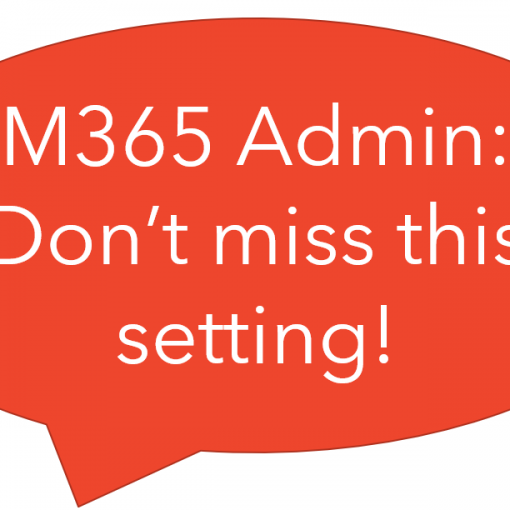
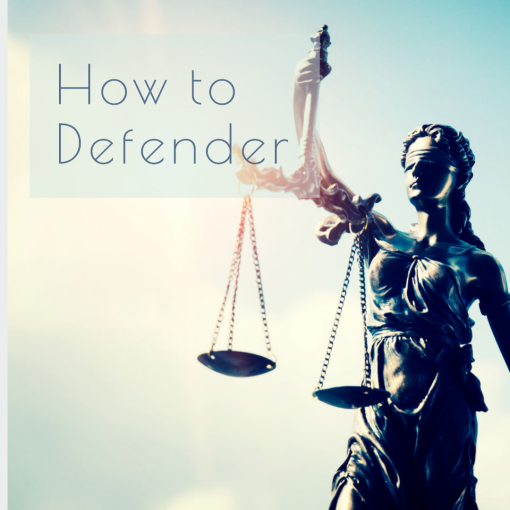

One thought on “Assign email quarantine management responsibility”