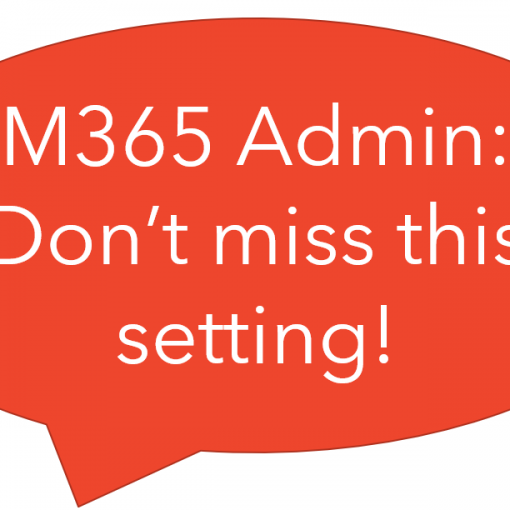Here are the elevated PowerShell commands to run to set the virtual directory URLs
Get-ActiveSyncVirtualDirectory -server EXCHANGE | Set-ActiveSyncVirtualDirectory -ExternalUrl ‘https://mail.DOMAIN.ca/Microsoft-Server-ActiveSync’ -InternalUrl ‘https://mail.DOMAIN.ca/Microsoft-Server-ActiveSync’
Get-AutodiscoverVirtualDirectory -server EXCHANGE | Set-AutodiscoverVirtualDirectory -ExternalUrl ‘https://mail.DOMAIN.ca/Autodiscover/Autodiscover.xml’ -InternalUrl ‘https://mail.DOMAIN.ca/Autodiscover/Autodiscover.xml’
Get-ECPVirtualDirectory -server EXCHANGE | Set-ECPVirtualDirectory -ExternalUrl ‘https://mail.DOMAIN.ca/ECP’ -InternalUrl ‘https://mail.DOMAIN.ca/ECP’
Get-OabVirtualDirectory -server EXCHANGE | Set-OabVirtualDirectory -ExternalUrl ‘https://mail.DOMAIN.ca/OAB’ -InternalUrl ‘https://mail.DOMAIN.ca/OAB’
Get-WebServicesVirtualDirectory -server EXCHANGE | Set-WebServicesVirtualDirectory -ExternalUrl ‘https://mail.DOMAIN.ca/EWS/Exchange.asmx’ -InternalUrl ‘https://mail.DOMAIN.ca/EWS/Exchange.asmx’
The elevated PowerShell commands to verify the settings:
Get-ActiveSyncVirtualDirectory | fl internalurl,externalurl
Get-AutoDiscoverVirtualDirectory | fl internalurl,externalurl
Get-ECPVirtualDirectory | fl internalurl,externalurl
Get-OabVirtualDirectory | fl internalurl,externalurl
Get-WebServicesVirtualDirectory | fl internalurl,externalurl
Please note that we run a split DNS setup to have the external URL map to an internal IP address while folks are in the office (as per SBS STD).
Originally posted in 2014 this popular post was migrated over from our previous blog
Make your IT business better than the competition. Help for IT Pros, TechYourBooks, Super Secret News, Women in IT Scholarship program, Ransomware Prevention Kit, 365 Security kit and more. https://www.thirdtier.net